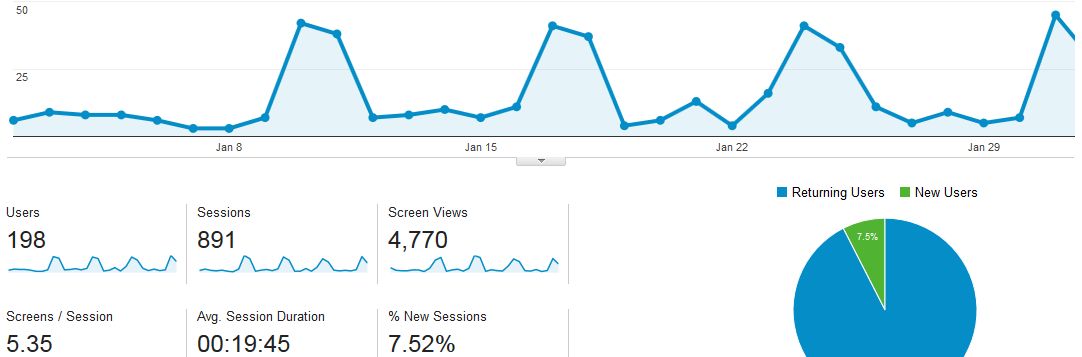After knowing why we have to use our app analytics, discovering some metrics that we can use and learning the best way to implement these analytics, we need to review some tools that we can use.
There are many good tools to analyze our application. And, as always, depending on the app we will be more inclined to use one or another. Here we present three tools we use daily in most of our applications:
- Google Analytics
The main advantage of using Google Analytics to analyze your applications is that it is a tool that you are probably familiar with and that you have used for your web analytics. In Google Analytics you can obtain the following reports:
- Audience: With this report we segment our users depending on demographics, location, behavior (are they new or returning visitors?), devices and the service provider (Jazztel, Movistar, Vodafone, Telecom, …) used by the mobile user .
- Acquisition: Who are the new users? Where do they come from? This is some information we can get. Also, if we launch a Google Ad<words campaigns in this section we will see the results and we can analyze the mobile user response.
- Behavior: This is the tool that brings more useful information. If we see the following behaviour flow we either may think that the first screen of this app it’s not “sexy” enough, it’s not what the user was expecting or there is an error, since 80% of mobile users leave the app after it. This information is very interesting for both developers and marketers as an indicator of a possible issue.
- Conversions: You can integrate it with Google Play to analyze conversions of your users. However, until now we have not seen the same integration with iTunes.
- Tapstream
This tool is specialized in monitoring installations of your app either from an ad or from a web page. So it is a great tool if you want to make a promotional campaign for your application and analyze its performance.
Besides this, it also allows you to create funnels to monitor all events within the application, with the aim to identify and analyze the behavior of mobile users and maximize the value you’re giving them.
In this picture you can see how easy it is to create a funnel or process once we have identified the main events we want to analyze.
- Localytics
Localytics is one of the most complete tools we use every day. It gives you information on user behavior within the application and it is also a powerful tool for defining events and funnels for your application.
The goal of Localytics is to enable you to perform actions based on the data you are analyzing. That’s why they have a special section that lets you send messages or segmenting the users based on the information you have obtained, among others.
Do you use any other tool to analyze your application?